The Online Banking UPGRADE launched with the conversion on October 1st.
At which time, Online Banking users will need to re-register by going to PenobscotFCU.com. Mobile banking users will need to go to their device’s app store and download the County MoGO mobile banking app. Once downloaded you can re-register using the app.
Please be sure we have your most up-to-date information on file:
Email address,
Phone Number, and
Cell Phone Number
Just give us a call at 888-827-3165 or stop by our branches in Bangor, Old Town or Howland to update your information.
For your smooth Online Banking authentication process and transition to our new Online Banking interface those items must be accurate.
Why a new Online Banking interface?
In keeping with our mission to provide financial services that enhance and simplify our members’ financial life, we have selected a seamless fully integrated digital banking platform. This solution aims to bring the next generation of digital banking services with security enhancements to our members.
For more information please visit our Frequently Asked Questions page!
If you have questions or need help at any point after the upgrade, please call us at 877-318-3838.
The New Online Banking interface will feature:
• Card controls
• Push notifications
• Manage multiple Credit Union memberships with one sign-on
• Loan application
• Mobile-friendly user interface
• All online features now available on your mobile device
• Manage your contact information
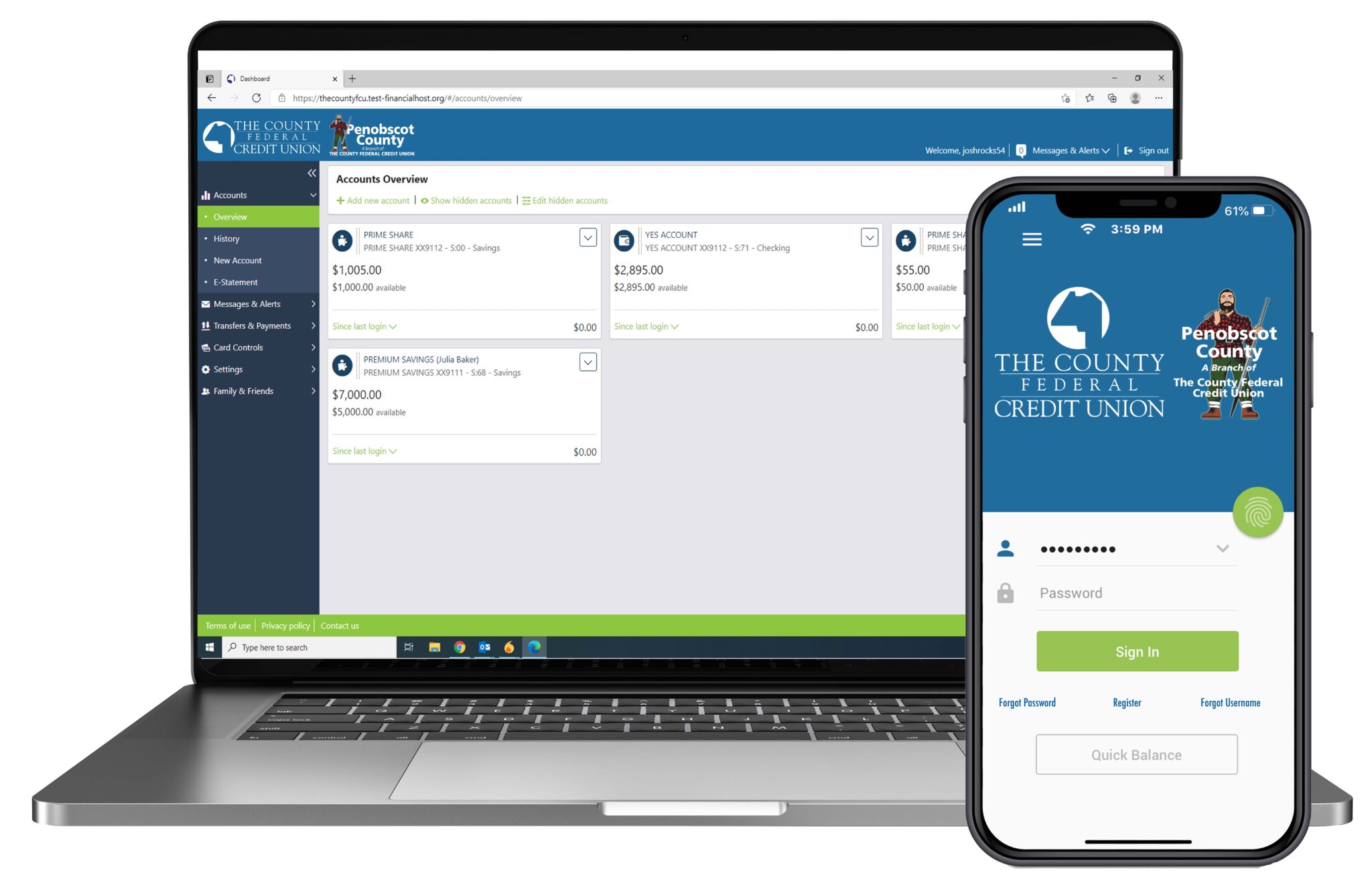

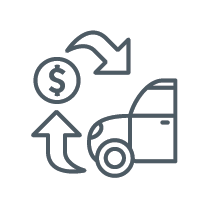 Auto Loans
Auto Loans  Apply for a Loan
Apply for a Loan  Supervisory Committee Suggestion "Box"
Supervisory Committee Suggestion "Box"