Google Pay is an easy, convenient and secure way to pay with your mobile device. With Google Pay can simply unlock your phone, place it near a contactless terminal, and you’re good to go. You don’t even need to open an app.
Summary
- Simply unlock your phone and place it near the payment terminal. Tap and pay is that fast, that easy.
- Shop securely. Google Pay doesn’t use your actual credit or debit card number. Instead, a virtual account number represents your account information keeping your card details safe.
- As soon as you make a purchase, you’ll see a payment confirmation for your transaction with the merchant’s name and number. So it’s easy to verify your card activity.
Simple Setup
- Look for the app on your phone. Google Pay comes preloaded on several devices. If your phone doesn’t have the app, download it from Google Play.
- Add a credit or debit card. If you already have a card in your Google account you can add it to Google Pay by confirming a few details, or you can add a new card by simply snapping a picture.
- Start tapping. Unlock your phone and tap to use Google Pay at any of the over one million store locations throughout the US that accept contactless payments.
How to Pay
- Locate a store that accepts NFC (or tap-to-pay) payments, as well as select Google apps.
- On Google devices running Kit Kat (4.0) and above, simply unlock your phone.
- Place your phone near the contactless terminal.
- Your phone will beep or vibrate, and you’ll receive a confirmation on-screen letting you know the payment was made.
Learn More
For more information about Google Pay, visit pay.google.com/about/
For instructions to set up Google Pay on your mobile device Click Here.
*We take information security very seriously. If you would like to request the deletion of your digital banking data, please email us at MemberService@CountyFCU.org.


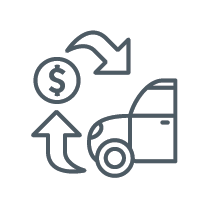 Auto Loans
Auto Loans  Apply for a Loan
Apply for a Loan  Supervisory Committee Suggestion "Box"
Supervisory Committee Suggestion "Box"